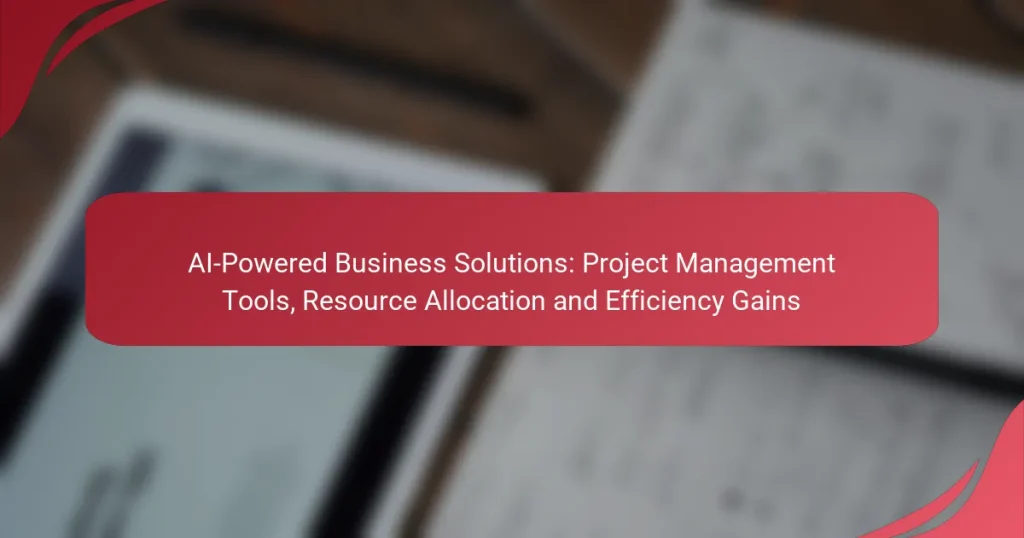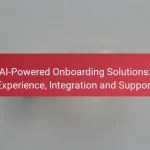AI-powered business solutions are transforming project management by enhancing team collaboration and optimizing resource allocation. These innovative tools automate repetitive tasks and provide valuable insights, leading to improved efficiency and streamlined workflows. By leveraging real-time data and predictive analytics, businesses can achieve faster project completion and better alignment of resources with their objectives.

What are the best AI-powered project management tools?
The best AI-powered project management tools enhance team collaboration, streamline workflows, and improve resource allocation. These tools leverage artificial intelligence to automate repetitive tasks, provide insights, and optimize project outcomes.
Asana
Asana is a versatile project management tool that integrates AI features to help teams track work and manage projects efficiently. Its Smart Project Templates and Workload features allow users to visualize tasks and allocate resources effectively.
Consider using Asana for its user-friendly interface and robust reporting capabilities. It supports integrations with various applications, making it a solid choice for teams looking to enhance productivity.
Trello
Trello utilizes a card-based system to manage tasks, making it visually appealing and easy to use. With its AI-driven automation, known as Butler, users can automate repetitive tasks and set up custom workflows.
This tool is particularly effective for smaller teams or projects that benefit from a straightforward, visual approach. Keep in mind that while Trello is flexible, it may lack some advanced features found in other tools for larger projects.
Monday.com
Monday.com offers a highly customizable platform that incorporates AI to optimize project management. Its automation features allow teams to set triggers for routine tasks, improving efficiency and reducing manual work.
This tool is ideal for teams that require a tailored solution, as it provides numerous templates and integrations. However, the extensive customization options may require a learning curve for new users.
ClickUp
ClickUp is an all-in-one project management tool that combines task management, document sharing, and goal tracking with AI capabilities. Its features include time tracking and workload management, which help teams stay organized and on track.
ClickUp is suitable for teams of all sizes and industries, offering flexibility in how projects are managed. Be aware that its comprehensive features can be overwhelming for first-time users, so consider starting with basic functionalities.
Wrike
Wrike is designed for larger teams and complex projects, providing AI tools that enhance collaboration and resource management. Its real-time reporting and workload views help project managers allocate resources efficiently and monitor progress.
This platform is beneficial for organizations that require detailed project tracking and reporting. However, the complexity of Wrike may necessitate training for users to fully leverage its capabilities.

How can AI enhance resource allocation in businesses?
AI enhances resource allocation by optimizing the distribution of assets and personnel based on real-time data and predictive insights. This leads to improved efficiency, reduced waste, and better alignment of resources with business objectives.
Automated resource scheduling
Automated resource scheduling uses AI algorithms to assign tasks and allocate resources efficiently. By analyzing historical data and current workloads, these systems can determine the best times and personnel for specific projects, minimizing downtime and maximizing productivity.
For example, a marketing team can use AI to automatically schedule social media posts based on peak engagement times, ensuring that resources are utilized effectively. This approach reduces manual planning efforts and allows teams to focus on strategic tasks.
Predictive analytics for demand forecasting
Predictive analytics leverages AI to forecast future resource needs based on historical trends and market conditions. By analyzing data patterns, businesses can anticipate demand fluctuations and adjust their resource allocation accordingly, preventing overstaffing or shortages.
For instance, a retail company can use predictive models to determine inventory levels needed for upcoming sales events, ensuring that they have the right products available without excess stock. This proactive approach can lead to significant cost savings and improved customer satisfaction.
Real-time performance tracking
Real-time performance tracking involves monitoring resource utilization and productivity through AI-driven dashboards and analytics tools. These systems provide immediate insights into how resources are being used, allowing managers to make adjustments on the fly.
For example, a project manager can use real-time data to identify bottlenecks in a workflow and reallocate team members to address issues promptly. This agility helps maintain project timelines and enhances overall operational efficiency.
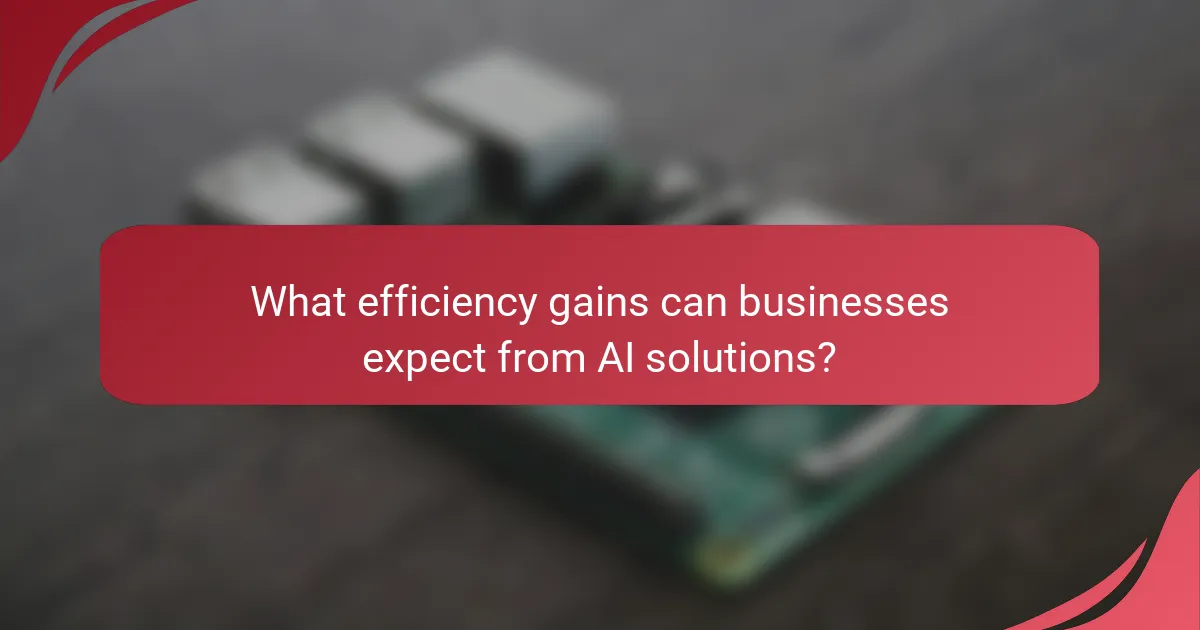
What efficiency gains can businesses expect from AI solutions?
Businesses can anticipate significant efficiency gains from AI solutions, including faster project completion, better team collaboration, and improved decision-making. These enhancements stem from AI’s ability to analyze data, automate tasks, and provide insights that streamline operations.
Reduced project completion times
AI solutions can dramatically reduce project completion times by automating repetitive tasks and optimizing workflows. For instance, tools that use machine learning can predict project bottlenecks and suggest adjustments, allowing teams to focus on critical tasks. Companies may see project durations decrease by 20-30% when implementing these technologies effectively.
To maximize these gains, businesses should integrate AI tools that align with their specific project management methodologies, such as Agile or Waterfall. Regularly reviewing project timelines and adjusting AI algorithms based on performance can further enhance efficiency.
Improved team collaboration
AI-powered tools facilitate better team collaboration by providing real-time updates and centralized communication platforms. Features like automated status reports and intelligent task assignments ensure that all team members are aligned and aware of their responsibilities. This can lead to a reduction in miscommunication and an increase in overall productivity.
To foster collaboration, organizations should encourage the use of AI tools that integrate seamlessly with existing communication platforms, such as Slack or Microsoft Teams. Training sessions on these tools can also help team members leverage their full potential.
Enhanced decision-making processes
AI solutions enhance decision-making by providing data-driven insights that inform strategic choices. These tools can analyze large datasets quickly, identifying trends and patterns that may not be apparent to human analysts. As a result, businesses can make informed decisions faster, reducing the time spent in meetings and discussions.
To improve decision-making, organizations should invest in AI analytics platforms that offer visualization tools and predictive modeling. Regularly updating data inputs and involving key stakeholders in the analysis process can further strengthen the quality of decisions made.
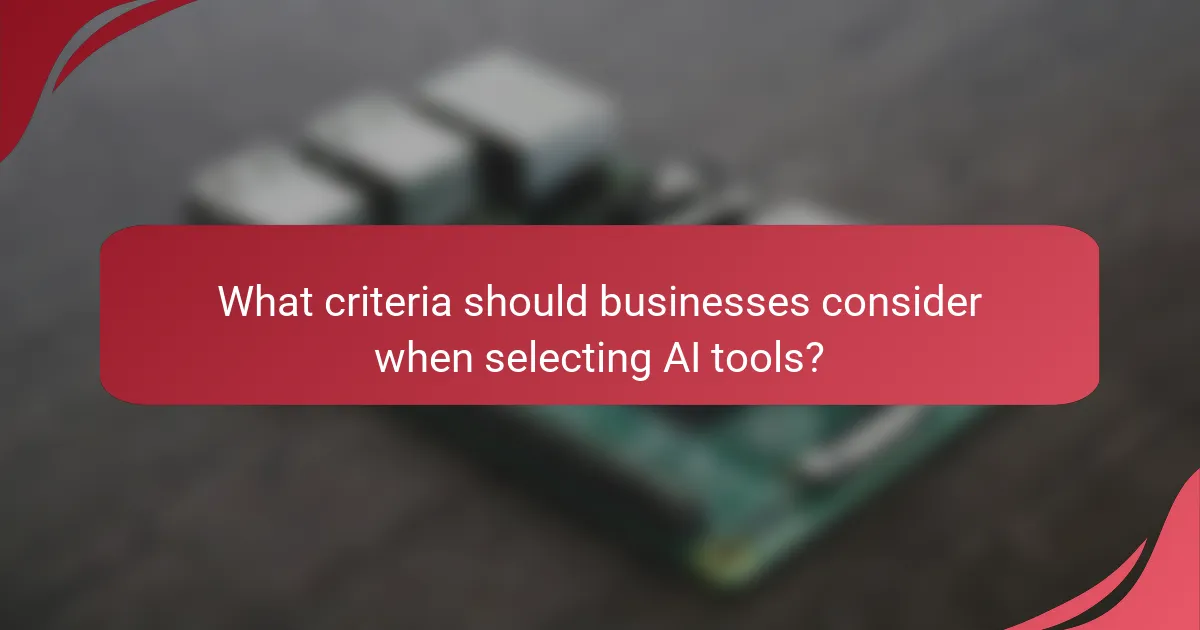
What criteria should businesses consider when selecting AI tools?
Businesses should evaluate integration capabilities, user-friendliness, and cost-effectiveness when selecting AI tools. These criteria ensure that the tools will enhance productivity and align with existing workflows.
Integration capabilities
Integration capabilities refer to how well the AI tools can connect with existing systems and software. A seamless integration minimizes disruptions and allows for smoother data flow across platforms. Look for tools that support popular APIs and can easily link with your current project management or resource allocation systems.
Consider tools that offer pre-built integrations with major applications such as CRM and ERP systems. This can save time and reduce the complexity of implementation. A good practice is to assess the integration options during the trial phase to ensure compatibility.
User-friendliness
User-friendliness is crucial for ensuring that team members can adopt the AI tools without extensive training. Intuitive interfaces and clear navigation can significantly enhance user experience and productivity. Tools with drag-and-drop features or customizable dashboards often rank higher in usability.
Gather feedback from potential users during the selection process to identify their preferences. Conducting a pilot test with a small group can also reveal usability issues before full deployment. Aim for tools that provide comprehensive support and training resources to assist users in the transition.
Cost-effectiveness
Cost-effectiveness involves evaluating the total cost of ownership against the expected benefits of the AI tools. This includes initial purchase costs, ongoing subscription fees, and any additional costs for training or support. Businesses should consider whether the efficiency gains justify the investment.
Compare pricing structures among different tools, looking for options that offer flexible payment plans or tiered pricing based on usage. Keep an eye out for hidden costs, such as fees for additional features or integrations. A thorough cost-benefit analysis can help in making an informed decision.

How do AI project management tools compare in pricing?
AI project management tools vary widely in pricing, often influenced by features, user limits, and subscription models. Understanding these differences can help businesses choose the right tool that fits their budget and needs.
Asana pricing tiers
Asana offers several pricing tiers, including a free basic plan and premium options that range from around $10 to $25 per user per month. The premium plan includes advanced features like timeline views and reporting, while the business plan adds more integrations and automation capabilities.
For teams with specific needs, Asana’s enterprise plan provides custom pricing based on the organization’s requirements, which can be beneficial for larger companies needing tailored solutions.
Trello pricing options
Trello has a free version that allows basic project management with limited features. Paid plans start at approximately $5 per user per month for the Business Class tier, which includes additional features like advanced checklists and integrations.
The Enterprise plan offers even more customization and security features, with pricing that varies based on the number of users and specific organizational needs.
Monday.com subscription plans
Monday.com provides a range of subscription plans starting from about $8 per user per month for the Basic plan, which includes essential project management tools. The Standard plan, priced around $10 per user per month, adds features like timeline views and calendar integrations.
For larger teams, the Pro plan offers advanced analytics and automation for approximately $16 per user per month, while custom pricing is available for the Enterprise plan, tailored to specific business requirements.